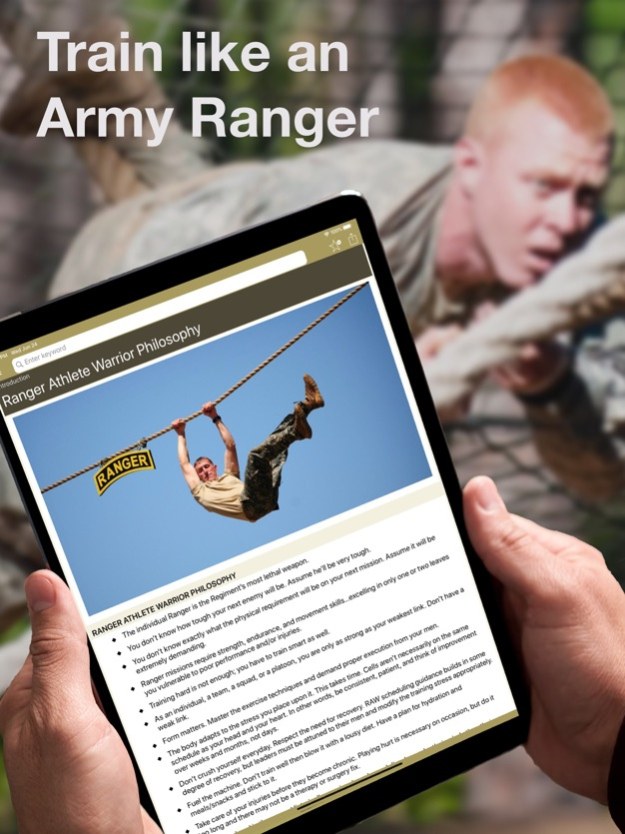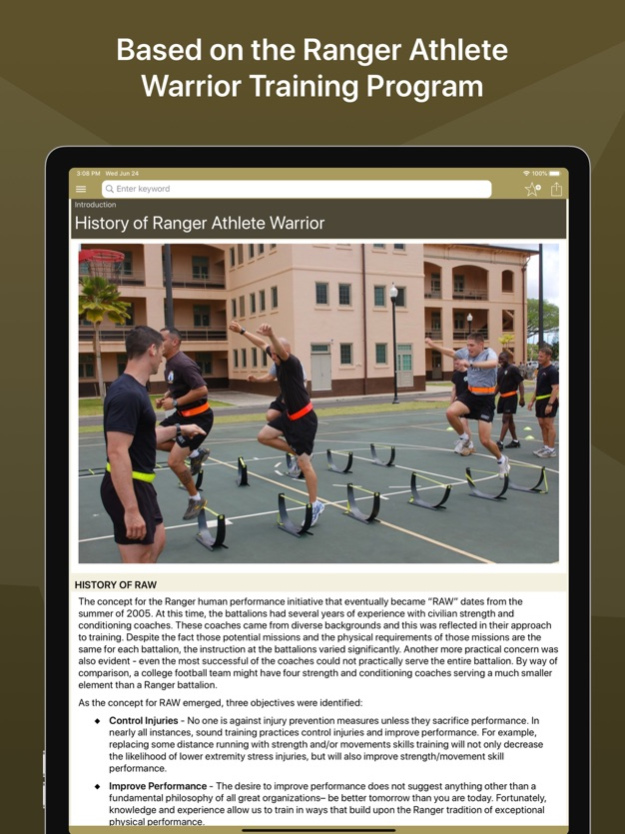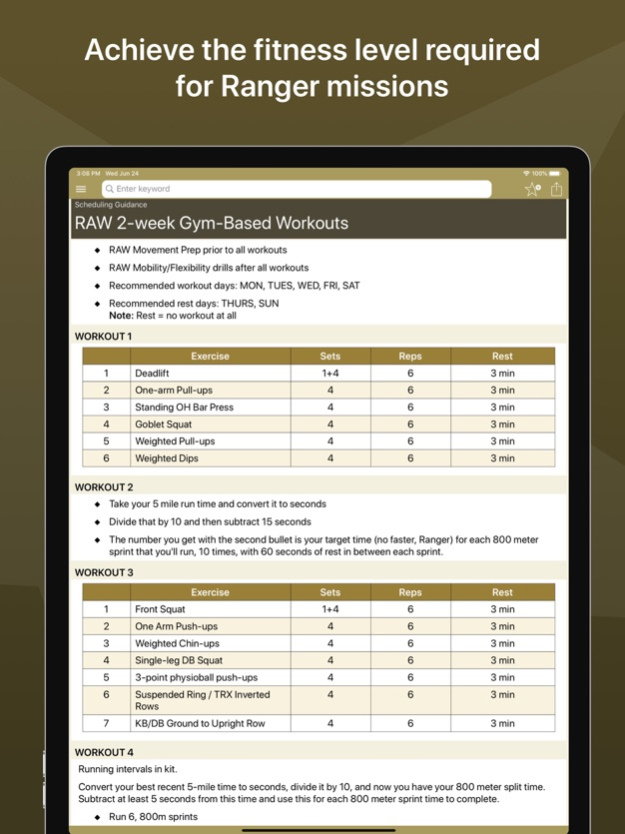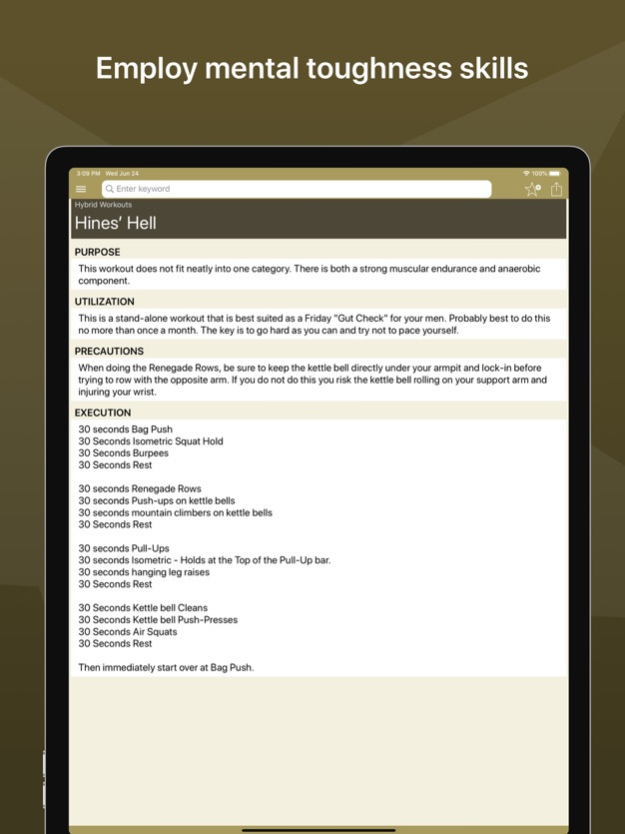Army Ranger Fitness 2.1.4
Continue to app
Paid Version
Publisher Description
Train like an Army Ranger with the Army Ranger Fitness app. The app is the Ranger Athlete Warrior (RAW) training program created by the Army specifically for Ranger physical training.
The purpose of RAW is to provide education and training that optimize the physical/mental development and sustainment of the Regiment's most lethal weapon - the individual Ranger.
The objective of RAW is to field self-sustaining systems that ensure all Rangers:
+ Achieve a level of physical fitness that is commensurate with the physical requirements of Ranger missions.
+ Understand and choose sound nutritional practices.
+ Employ mental toughness skills to enhance personal and professional development.
+ Receive screening/education for injury prevention and prompt, effective, and thorough treatment/rehabilitation of injuries when they do occur.
The concept for the Ranger human performance initiative that eventually became “RAW.” As the concept for RAW emerged, three objectives were identified:
+ Control Injuries - No one is against injury prevention measures unless they sacrifice performance. In nearly all instances, sound training practices control injuries and improve performance. For example, replacing some distance running with strength and/or movements skills training will not only decrease the likelihood of lower extremity stress injuries, but will also improve strength/movement skill performance.
+ Improve Performance - The desire to improve performance does not suggest anything other than a fundamental philosophy of all great organizations– be better tomorrow than you are today. Fortunately, knowledge and experience allow us to train in ways that build upon the Ranger tradition of exceptional physical performance.
+ Standardize Ranger PT - Rangers at each battalion should develop similar physical proficiencies. PT need not look exactly the same at each battalion, but physical capabilities should be more or less the same across the Regiment.
With those three objectives, the Regimental Medical Section began consulting military and civilian performance experts. In January of 2006, the RAW development team began a pilot study with a platoon from 3-75. The latest version (4.0) of the Ranger Athlete Warrior Program was introduced in 2011.
Content includes:
+ Movement Prep and Recovery
+ Strength Training
+ Endurance Training
+ Movement Skills
+ Hybrid Workouts
+ Tactical Physical Training
+ RAW Assessments
+ Program Schedules
+ Nutrition
+ Calculators
Bonus!
Special Operations Forces Nutrition Guide designed by the military to meet the physical and mental demands imposed by special operations training and missions.
You can train like an Army Ranger with the Army Ranger Fitness app.
Dec 2, 2021
Version 2.1.4
Fix to share feature
About Army Ranger Fitness
Army Ranger Fitness is a paid app for iOS published in the Health & Nutrition list of apps, part of Home & Hobby.
The company that develops Army Ranger Fitness is Calculated Industries. The latest version released by its developer is 2.1.4.
To install Army Ranger Fitness on your iOS device, just click the green Continue To App button above to start the installation process. The app is listed on our website since 2021-12-02 and was downloaded 18 times. We have already checked if the download link is safe, however for your own protection we recommend that you scan the downloaded app with your antivirus. Your antivirus may detect the Army Ranger Fitness as malware if the download link is broken.
How to install Army Ranger Fitness on your iOS device:
- Click on the Continue To App button on our website. This will redirect you to the App Store.
- Once the Army Ranger Fitness is shown in the iTunes listing of your iOS device, you can start its download and installation. Tap on the GET button to the right of the app to start downloading it.
- If you are not logged-in the iOS appstore app, you'll be prompted for your your Apple ID and/or password.
- After Army Ranger Fitness is downloaded, you'll see an INSTALL button to the right. Tap on it to start the actual installation of the iOS app.
- Once installation is finished you can tap on the OPEN button to start it. Its icon will also be added to your device home screen.